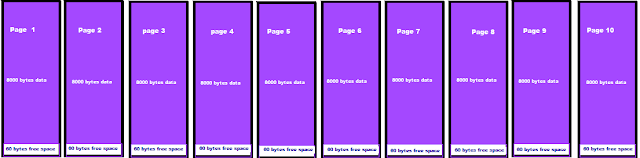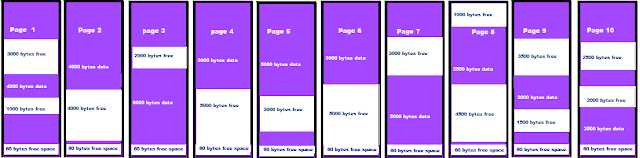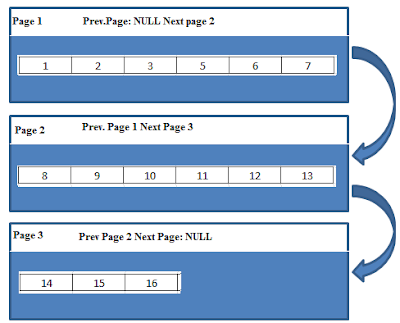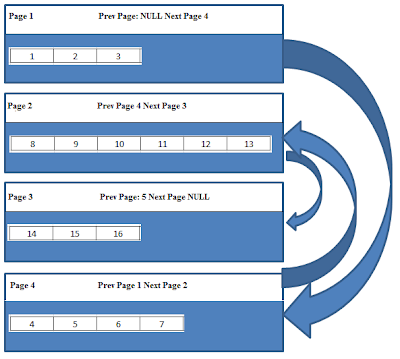When I had a discussion with couple of my friends about index fragmentation, I realized that they have different understanding about index fragmentation. In this post I will try my level best to explain different types of fragmentation.Understanding the concept of index fragmentation is important for detecting and removing fragmentation efficiently.
What is Fragmentation
Fragmentation can be defined as any condition that cause more than optimal amount of disk I/O to be performed in accessing a table or cause the longer disk I/O. Optimal performance of SELECT queries occurs when the data pages of tables are contiguous as possible and pages are fully packed as possible.Fragmentation breaks this rule and reduce the performance of the queries. Fragmentation can happen in two level . One is file system level fragmentation which is called as Logical/Physical Disk Fragmentation and Index level fragmentation. Each of them are described in the below sections.
Logical/Physical Disk Fragmentation
Logical fragmentation is the fragmentation of database file in the file system itself like any other files.This occurs when the file system is not able allocate contiguous space for database file.As a result, disk head has to move back and forth to read from the database files. SQL server is completely unaware about this kind of fragmentation and it is not possible to measure the logical disk fragmentation using any script. Logical disk fragmentation can happen due to various reason like
- Placing database file in the same disk where other files( like OS files and other application files)are kept.
- Frequent growth of the database file in smaller chunks.
To remove logical fragmentation we can use the windows fragmentation tool but note that we need to stop the SQL server while running the defragmentation tools.Otherwise the defragmentation tool will skip database file as it is used by the SQL server.
The best ways to to avoid the logical fragmentation are :
- Keep the database files in a separate disk isolated from other application files and log files.
- While creating new database,estimate the size of database file and allocate enough space to avoid the frequent growth of data files.
- Specify the database growth option to allocate larger chunks rather than small chunks frequently.
Index Level Fragmentation
Index level fragmentation comes in two flavors : Internal Fragmentation and External Fragmentation. If Index level fragmentation is high ,it may prevents optimizer from using the available indexes in optimal way.
Internal Fragmentation
Internal fragmentation is measured in average page fullness of the index(Page density). A page that is 100% full has no internal fragmentation.In other words, internal fragmentation occur when there is empty space in the index page and this can happen due to insert/update/delete DML operation.Every index page can hold a certain number of records based on the size of the index, but that does not guaranteed that the page always hold maximum number records. Internal fragmentation is normally reported as a percentage of fullness in bytes, not in records. An index page that has internal fragmentation 90% may be full in terms of record. The remaining 10% bytes of the pages may not be enough to hold one more record. In a 8KB pages, maximum of 8060 bytes can be used by data.Rest of space are used by page header and row offset array.Let us assume that we have index with fixed size of 100 bytes and the index has 800 entries. So we can can store 8060/100= 80 records per page by leaving 60 bytes empty as it is not enough to hold one more records and this index requires 10 pages to store the entire index structure.If you calculate the average fullness of this index, in ideal scenario it will come as 99.26%. Let us see how it will look like in Fig 1.
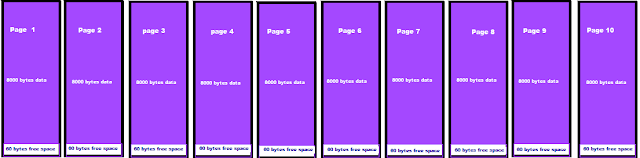 |
| Fig 1 |
Let us assume that we are deleting the half of the entries randomly of this table which reduce the total number of entries in this index to 400.Now the pages will look like as given in Fig 2 with total of 40600 bytes free space across 10 pages. If you calculate the the average fullness as Total data size*100/Total page size = 4000*100/80600= 49.62% . It clearly says that, half of the spaces are empty and the index has internal fragmentation.
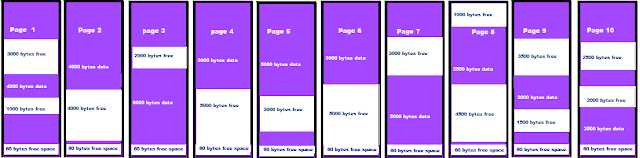 |
| Fig 2 |
How Internal Fragmentation will affect the performance of the SQL server ?
- Internal Fragmentation will increase the I/O. When you run queries that scan part or complete table/index, if you have internal fragmentation on that table/index, it causes additional page reads. In our example, the entire data can be stored in 5 pages. When the query needs to do index scan it has to read 10 pages instead of 5 pages. Which means 50% more I/O.
- Internal Fragmentation reduce the efficiency of buffer cache.When indexes has internal fragmentation, it need more space to fit in the buffer.In our case this single index will use 5 additional pages to fit into the buffer which should have used to store other index pages. This will reduce the cache hit ratio. In turn it will increase the physical I/O. It also increase the logical reads.
- This also increase the size of the database file. It need more disk space to store the additional pages and reduce the performance of Backup and Restore.
External Fragmentation
External Fragmentation happens when the logical order of the pages does not match the physical order of the pages. External fragmentation refers to the lack of correlation between the logical sequence of an index and its physical sequence. It is measured as the percentage of out-of-order pages in the leaf pages of an index. An out-of-order page is a page for which the next physical page allocated to the index is not the page pointed to by the next-page pointer in the current leaf page.Let us see the Fig 3 below. It is representation of index with three pages.Data is stored in sequential page. In other terms logical order and physical order are same and it store the index keys from 1 to 16 a. All pages are completely full except the Page 3
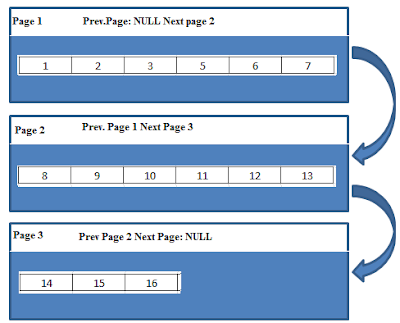 |
| Fig 3 |
Let us see what will happen if we insert the value 4 to the underlying table in the Fig 4.
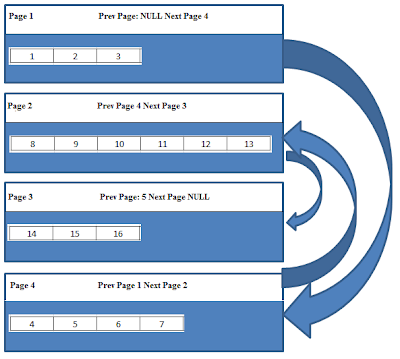 |
| Fig 4 |
While inserting the value 4 into the table it has to place in the
Page 1 between value 3 and 5 but unfortunately
Page 1 does not have any free space to occupy one more record. The only option is perform a
page split by dividing the
Page 1 evenly by leaving half of the data in
Page 1 and moving half of the data to new page (
Page 4). From Fig 4 we can understand that the logical order of the
Page 4 is not matching with the physical order. External Fragmentation can happen due to various reasons:
- While allocating pages for new table , SQL server allocate pages from mixed extend till it reaches the 8 pages. There is possibility of having the first 8 pages from 8 different extents.
- When all records are deleted from a page, the page will be de-allocated from the index(The de-allocation of pages will not happen immediately) which create gap and increase the fragmentation.
- Once object reached 8 pages size, SQL server will start allocating uniform extent to the objects.While allocation uniform extent to an index, next sequential extent to the current extent might be already allocated to other objects/indexes.
How External Fragmentation will affect the performance of the SQL server ?
While reading individual rows, external fragmentation will not affect the performance as it directly go to the page and fetch the data.Unordered scans also will not affected by the external fragmentation as it use the IAM pages to find which extents need to be fetched. In the case of ordered index scan ,external fragmentation might become a degrading factor for performance. The degradation of the performance is because the disk drive's heads have to jump around on the physical disk, rather than performing just contiguous read operations.Also note that external fragmentation will not affect the performance once the pages are loaded into the buffer pool.
I will explain how to detect/measure the fragmentation in the next post.
If you liked this post, do like my page on FaceBook at
http://www.facebook.com/practicalSqlDba